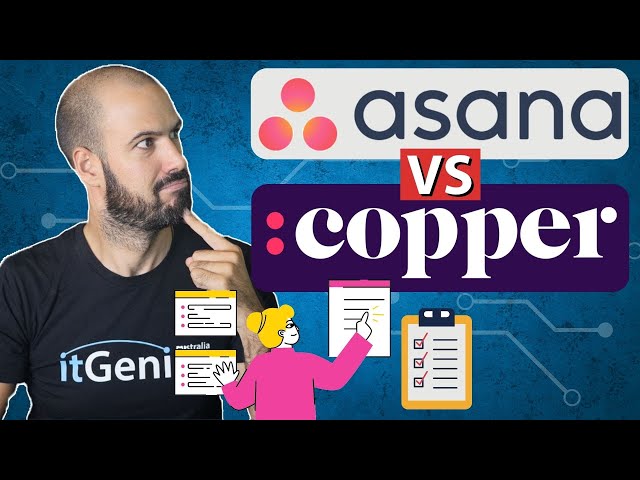CRM task management is a crucial component of customer relationship management (CRM) systems, enabling businesses to organize, track, and manage tasks related to customer interactions and support. These tasks can include scheduling appointments, creating and assigning tickets, managing projects, and tracking customer communication.
Effective CRM task management helps businesses improve customer satisfaction, increase productivity, and optimize resource allocation. It provides a centralized platform for managing all customer-related tasks, ensuring that they are completed efficiently and on time. By automating repetitive tasks and streamlining workflows, CRM task management systems can free up valuable time for customer-facing teams, allowing them to focus on building relationships and providing exceptional customer experiences.
The importance of CRM task management has grown in recent years as businesses increasingly recognize the value of customer-centric approaches. With the proliferation of digital channels and the growing expectations of customers, businesses need to be able to respond quickly and effectively to customer inquiries and requests.
CRM Task Management
CRM task management is a critical aspect of customer relationship management (CRM) systems. It helps businesses organize, track, and manage tasks related to customer interactions and support. Here are eight key aspects of CRM task management:
- Organization: CRM task management tools help businesses organize customer-related tasks into different categories, such as sales, support, and marketing. This helps to keep track of all tasks and ensure that they are completed on time.
- Prioritization: CRM task management systems allow businesses to prioritize tasks based on their importance and urgency. This helps to ensure that the most important tasks are completed first.
- Collaboration: CRM task management tools enable teams to collaborate on tasks and share information. This helps to improve communication and coordination, and it can also help to reduce the risk of errors.
- Automation: CRM task management systems can automate many repetitive tasks, such as sending reminders and creating follow-up tasks. This can free up valuable time for customer-facing teams, allowing them to focus on more important tasks.
- Tracking: CRM task management tools allow businesses to track the progress of tasks and identify any bottlenecks. This helps to ensure that tasks are completed on time and that customers are not left waiting.
- Reporting: CRM task management systems can generate reports that provide insights into the performance of customer-facing teams. This information can be used to identify areas for improvement and to make more informed decisions.
- Integration: CRM task management systems can be integrated with other business applications, such as email and calendar software. This helps to streamline workflows and improve efficiency.
- Mobility: CRM task management systems are often available as mobile apps, which allows customer-facing teams to access and manage tasks from anywhere.
These eight key aspects of CRM task management can help businesses improve customer satisfaction, increase productivity, and optimize resource allocation. By implementing a CRM task management system, businesses can gain a competitive advantage and improve their overall performance.
Organization: CRM task management tools help businesses organize customer-related tasks into different categories, such as sales, support, and marketing. This helps to keep track of all tasks and ensure that they are completed on time.
The organization of customer-related tasks is a crucial aspect of effective CRM task management. When tasks are properly organized, businesses can easily track their progress, identify bottlenecks, and ensure that all tasks are completed on time. This leads to improved customer satisfaction, increased productivity, and better resource allocation.
-
Improved Task Visibility
Organizing tasks into different categories provides a clear overview of all customer-related activities. This makes it easy for customer-facing teams to see what tasks need to be completed, who is responsible for each task, and when the task is due. This improved visibility helps to ensure that no task falls through the cracks. -
Enhanced Collaboration
When tasks are organized into different categories, it is easier for customer-facing teams to collaborate on tasks and share information. For example, a sales team member can easily share a lead with a marketing team member, or a support team member can share a customer issue with a product development team member. This enhanced collaboration leads to better decision-making and improved customer outcomes. -
Increased Productivity
Organizing tasks into different categories helps to streamline workflows and improve productivity. By eliminating the need to search for tasks or track down information, customer-facing teams can save valuable time. This increased productivity leads to better customer service and improved business outcomes.
In conclusion, the organization of customer-related tasks is a critical aspect of effective CRM task management. By organizing tasks into different categories, businesses can improve task visibility, enhance collaboration, and increase productivity. This leads to better customer satisfaction, improved business outcomes, and a competitive advantage.
Prioritization: CRM task management systems allow businesses to prioritize tasks based on their importance and urgency. This helps to ensure that the most important tasks are completed first.
Prioritization is a critical aspect of CRM task management. By prioritizing tasks, businesses can ensure that the most important tasks are completed first, which leads to improved customer satisfaction, increased productivity, and better resource allocation.
There are a number of different ways to prioritize tasks. One common method is to use the Eisenhower Matrix, which divides tasks into four categories:
- Urgent and important: These are the tasks that need to be completed first.
- Important but not urgent: These are the tasks that are important, but can be completed later.
- Urgent but not important: These are the tasks that are not important, but need to be completed soon.
- Not urgent and not important: These are the tasks that can be delegated or eliminated.
Once tasks have been prioritized, they can be assigned to the appropriate team members and tracked to completion. CRM task management systems can help businesses to automate the prioritization process and track the progress of tasks, ensuring that the most important tasks are completed on time.
Here are some real-life examples of how businesses have used CRM task management systems to prioritize tasks and improve their customer service:
- A large e-commerce company used a CRM task management system to prioritize customer support tickets based on their urgency and impact. This helped the company to resolve critical customer issues quickly and efficiently, leading to increased customer satisfaction.
- A small business used a CRM task management system to prioritize sales leads based on their potential value and likelihood of closing. This helped the business to focus its sales efforts on the most promising leads, leading to increased sales.
These examples illustrate the practical significance of prioritizing tasks in CRM task management. By using CRM task management systems to prioritize tasks, businesses can improve their customer service, increase their sales, and optimize their resource allocation.
Collaboration: CRM task management tools enable teams to collaborate on tasks and share information. This helps to improve communication and coordination, and it can also help to reduce the risk of errors.
Collaboration is essential for effective CRM task management. When teams can collaborate on tasks, they can share information, ideas, and expertise, which leads to better decision-making and improved outcomes. CRM task management tools can facilitate collaboration in a number of ways, such as:
- Centralized task management: CRM task management tools provide a central repository for all customer-related tasks. This makes it easy for team members to see what tasks need to be completed, who is responsible for each task, and when the task is due. This centralized view of tasks helps to improve communication and coordination, and it can also help to reduce the risk of errors.
- Task assignments and notifications: CRM task management tools allow businesses to assign tasks to specific team members and set deadlines. Team members can also receive notifications when tasks are assigned to them or when tasks are nearing their deadlines. This helps to ensure that tasks are completed on time and that no task falls through the cracks.
- File sharing and document management: CRM task management tools allow team members to share files and documents related to tasks. This helps to ensure that everyone has the information they need to complete their tasks and that everyone is working from the same set of information. This can help to reduce errors and improve communication.
- Communication tools: CRM task management tools often include built-in communication tools, such as chat and messaging. This allows team members to communicate with each other about tasks without having to leave the CRM system. This can help to improve communication and coordination, and it can also help to reduce the risk of errors.
By providing a central platform for collaboration, CRM task management tools can help businesses to improve communication and coordination, reduce the risk of errors, and improve customer satisfaction.
Automation: CRM task management systems can automate many repetitive tasks, such as sending reminders and creating follow-up tasks. This can free up valuable time for customer-facing teams, allowing them to focus on more important tasks.
CRM task management systems can automate a variety of repetitive tasks, freeing up valuable time for customer-facing teams. This automation can have a significant impact on a business’s bottom line. For example, a study by Forrester found that businesses that automated their CRM tasks saw an average increase in sales of 10%.
.
-
Improved efficiency:
CRM task management systems can automate many of the repetitive tasks that customer-facing teams have to perform on a daily basis. This includes tasks such as sending reminders, creating follow-up tasks, and updating customer records. By automating these tasks, CRM systems can help customer-facing teams to work more efficiently and free up their time to focus on more important tasks. -
Increased accuracy:
CRM task management systems can help to improve the accuracy of customer-facing teams. When tasks are automated, there is less room for human error. This can lead to improved customer satisfaction and reduced costs. -
Enhanced compliance:
CRM task management systems can help businesses to comply with industry regulations. By automating tasks, businesses can ensure that all tasks are completed in a consistent and timely manner. -
Improved customer satisfaction:
CRM task management systems can help businesses to improve customer satisfaction. By automating tasks, businesses can respond to customer inquiries and requests more quickly and efficiently. This can lead to increased customer satisfaction and loyalty.
Overall, CRM task management systems can provide a number of benefits for businesses. By automating repetitive tasks, these systems can help businesses to improve efficiency, accuracy, compliance, and customer satisfaction.
Tracking: CRM task management tools allow businesses to track the progress of tasks and identify any bottlenecks. This helps to ensure that tasks are completed on time and that customers are not left waiting.
Tracking is a critical aspect of CRM task management. It allows businesses to monitor the progress of tasks, identify any bottlenecks, and ensure that tasks are completed on time. This leads to improved customer satisfaction, increased productivity, and better resource allocation.
-
Improved Visibility
Tracking tasks provides businesses with a clear overview of the progress of all customer-related activities. This improved visibility helps businesses to identify any bottlenecks or delays, and to take corrective action to ensure that tasks are completed on time. -
Enhanced Collaboration
Tracking tasks in a central location makes it easier for customer-facing teams to collaborate on tasks and share information. For example, a sales team member can easily see if a support team member is working on a related task, and can reach out to them to share information or coordinate their efforts. -
Increased Accountability
Tracking tasks helps to increase accountability among customer-facing teams. When team members can see the progress of their tasks, they are more likely to take ownership of their work and complete tasks on time. -
Improved Customer Satisfaction
Tracking tasks helps businesses to ensure that customer inquiries and requests are handled quickly and efficiently. This leads to improved customer satisfaction and increased customer loyalty.
.
Overall, tracking is a critical aspect of CRM task management. By tracking tasks, businesses can improve visibility, enhance collaboration, increase accountability, and improve customer satisfaction.
Reporting: CRM task management systems can generate reports that provide insights into the performance of customer-facing teams. This information can be used to identify areas for improvement and to make more informed decisions.
Reporting is a critical component of CRM task management. By generating reports, businesses can gain insights into the performance of their customer-facing teams, identify areas for improvement, and make more informed decisions. CRM task management systems can generate a variety of reports, such as:
- Task completion rates
- Average task completion time
- Task priority distribution
- Task collaboration patterns
- Customer satisfaction ratings
These reports can provide valuable insights into the performance of customer-facing teams. For example, a business may find that its task completion rate is low, or that its average task completion time is too long. This information can help the business to identify areas for improvement, such as providing additional training to customer-facing teams or streamlining workflows.
In addition to identifying areas for improvement, reporting can also help businesses to make more informed decisions. For example, a business may find that its customer satisfaction ratings are low for a particular product or service. This information can help the business to make decisions about how to improve the product or service, or how to better meet the needs of customers.
Overall, reporting is a critical component of CRM task management. By generating reports, businesses can gain insights into the performance of their customer-facing teams, identify areas for improvement, and make more informed decisions. This can lead to improved customer satisfaction, increased productivity, and better resource allocation.
Integration: CRM task management systems can be integrated with other business applications, such as email and calendar software. This helps to streamline workflows and improve efficiency.
Integrating CRM task management systems with other business applications is crucial for streamlining workflows and enhancing efficiency in customer relationship management. By connecting CRM systems with email and calendar software, businesses can automate tasks, reduce manual data entry, and gain a comprehensive view of customer interactions.
-
Automated Task Creation and Updates
Integration with email and calendar software allows CRM systems to automatically create and update tasks based on incoming emails and scheduled appointments. This eliminates the need for manual data entry and reduces the risk of errors. -
Centralized Task Management
Integration provides a central platform for managing all customer-related tasks, regardless of their source. This helps customer-facing teams to prioritize tasks, track progress, and collaborate effectively. -
Improved Communication and Collaboration
Integration with email and calendar software facilitates seamless communication and collaboration among customer-facing teams. Team members can share tasks, add comments, and update statuses within the CRM system, ensuring that all relevant information is shared and everyone is on the same page. -
Enhanced Customer Service
By integrating CRM task management systems with other business applications, businesses can respond to customer inquiries and requests more quickly and efficiently. Automated task creation and centralized task management ensure that no customer request falls through the cracks.
In summary, integrating CRM task management systems with other business applications is essential for streamlining workflows, improving efficiency, and enhancing customer service. By automating tasks, providing a central platform for task management, facilitating communication and collaboration, and improving customer service, integration empowers businesses to optimize their customer relationship management processes and deliver exceptional customer experiences.
Mobility: CRM task management systems are often available as mobile apps, which allows customer-facing teams to access and manage tasks from anywhere.
The mobility of CRM task management systems is a critical component of effective customer relationship management. By providing customer-facing teams with access to their tasks from anywhere, at any time, businesses can improve customer service, increase productivity, and optimize resource allocation.
There are a number of benefits to using a mobile CRM task management system, including:
- Improved customer service: Customer-facing teams can respond to customer inquiries and requests more quickly and efficiently when they have access to their tasks from anywhere. This leads to increased customer satisfaction and loyalty.
- Increased productivity: Customer-facing teams can be more productive when they can access their tasks from anywhere. This allows them to work from anywhere, at any time, which can lead to increased sales and improved profitability.
- Optimized resource allocation: Businesses can optimize their resource allocation by using a mobile CRM task management system. This allows them to track the progress of tasks and identify any bottlenecks. This information can then be used to make informed decisions about how to allocate resources.
Here are some real-life examples of how businesses have used mobile CRM task management systems to improve their customer service, increase productivity, and optimize resource allocation:
- A large retail company used a mobile CRM task management system to give its sales team access to their tasks from anywhere. This allowed the sales team to respond to customer inquiries and requests more quickly and efficiently, which led to increased sales and improved customer satisfaction.
- A small business used a mobile CRM task management system to give its customer service team access to their tasks from anywhere. This allowed the customer service team to resolve customer issues more quickly and efficiently, which led to increased customer satisfaction and loyalty.
These examples illustrate the practical significance of using a mobile CRM task management system. By providing customer-facing teams with access to their tasks from anywhere, businesses can improve customer service, increase productivity, and optimize resource allocation.
CRM Task Management FAQs
This section addresses frequently asked questions about CRM task management to provide clarity and foster understanding.
Question 1: What is CRM task management?
Answer: CRM task management refers to the organization, tracking, and management of tasks related to customer interactions and support within a CRM system.
Question 2: Why is CRM task management important?
Answer: Effective CRM task management enhances customer satisfaction, increases productivity, optimizes resource allocation, and streamlines customer-related processes.
Question 3: What are the key benefits of using a CRM task management system?
Answer: Benefits include improved organization, task prioritization, enhanced collaboration, task automation, progress tracking, reporting insights, integration with other business applications, and mobile accessibility.
Question 4: How can CRM task management improve customer service?
Answer: CRM task management enables customer-facing teams to respond to inquiries promptly, resolve issues efficiently, and provide personalized support, leading to increased customer satisfaction and loyalty.
Question 5: How does CRM task management contribute to increased productivity?
Answer: Automation, centralized task management, and streamlined workflows free up valuable time for customer-facing teams, allowing them to focus on higher-value activities.
Question 6: What are the best practices for effective CRM task management?
Answer: Best practices include defining clear task ownership, setting realistic deadlines, leveraging automation, tracking task progress, and regularly reviewing and refining processes.
CRM task management is a crucial aspect of customer relationship management, enabling businesses to enhance their customer interactions, optimize operations, and achieve better business outcomes.
To learn more about CRM task management and its benefits, explore the following resources:
CRM Task Management Tips
Effective CRM task management enables businesses to enhance customer relationships, streamline operations, and achieve better business outcomes. Here are some valuable tips to optimize your CRM task management strategy:
Tip 1: Define Clear Task Ownership
Assign tasks to specific team members and ensure they understand their responsibilities. Clear ownership eliminates confusion and promotes accountability.
Tip 2: Set Realistic Deadlines
Establish achievable deadlines that balance task complexity and urgency. Realistic deadlines prevent task overload and promote timely completion.
Tip 3: Leverage Automation
Automate repetitive tasks such as task creation, reminders, and status updates. Automation frees up valuable time for customer-facing teams to focus on higher-value activities.
Tip 4: Track Task Progress
Regularly monitor task progress to identify potential bottlenecks and ensure timely completion. Tracking progress enables proactive intervention and adjustment of strategies.
Tip 5: Regularly Review and Refine Processes
Continuously assess your CRM task management processes and identify areas for improvement. Regular reviews ensure alignment with evolving business needs and customer expectations.
By implementing these tips, businesses can optimize their CRM task management and reap the benefits of improved customer service, increased productivity, and enhanced operational efficiency.
CRM Task Management
CRM task management has emerged as a critical component of modern customer relationship management strategies. By organizing, tracking, and managing customer-related tasks effectively, businesses can enhance customer satisfaction, increase productivity, optimize resource allocation, and streamline operations.
Effective CRM task management requires a multifaceted approach that encompasses task prioritization, collaboration, automation, tracking, reporting, integration, and mobility. By implementing these elements, businesses can gain a comprehensive view of customer interactions, respond to inquiries promptly, resolve issues efficiently, and provide personalized support.
The benefits of effective CRM task management are undeniable. Improved customer service leads to increased customer loyalty and retention. Increased productivity allows customer-facing teams to focus on higher-value activities, driving sales and profitability. Optimized resource allocation ensures that resources are directed where they are needed most, maximizing efficiency and minimizing costs.
In today’s competitive business landscape, CRM task management is not just an option but a necessity. By embracing the principles and best practices outlined in this exploration, businesses can transform their customer interactions, streamline their operations, and achieve greater success.
Youtube Video: