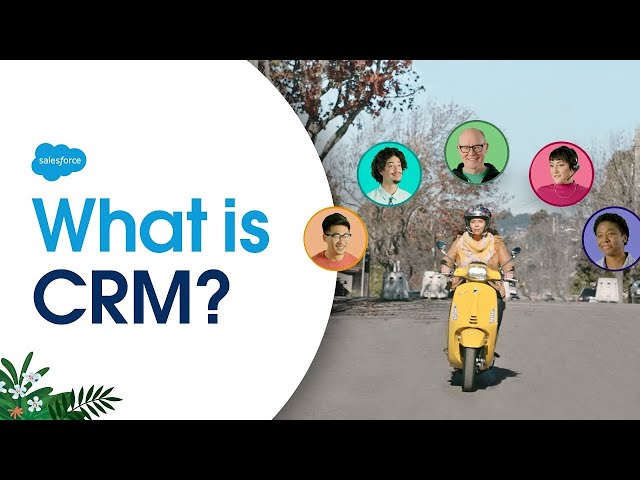Salesforce CRM is a cloud-based customer relationship management (CRM) software that helps businesses track and manage customer interactions and data. Salesforce CRM offers a wide range of features, including: contact management, lead management, opportunity management, sales forecasting, and customer support. These features help businesses to streamline their sales and marketing processes, improve customer service, and increase sales.
Salesforce CRM is one of the most popular CRM software solutions on the market, with over 150,000 customers worldwide. It is used by businesses of all sizes, from small businesses to large enterprises. Salesforce CRM is highly customizable and can be integrated with a variety of other business applications, making it a valuable tool for businesses of all types.
The benefits of using Salesforce CRM include:
- Improved customer service
- Increased sales
- Streamlined sales and marketing processes
- Improved communication and collaboration
- Increased efficiency and productivity
Salesforce CRM Features
Salesforce CRM is a powerful tool that can help businesses of all sizes improve their sales, marketing, and customer service operations. Here are six key aspects of Salesforce CRM features:
- Contact management: Salesforce CRM provides a central location to store and manage all of your customer contact information, including name, email, phone number, and social media profiles.
- Lead management: Salesforce CRM helps you track and manage your sales leads, from initial contact to closing. You can use Salesforce CRM to qualify leads, assign them to sales reps, and track their progress through the sales pipeline.
- Opportunity management: Salesforce CRM helps you track and manage your sales opportunities, from initial identification to closing. You can use Salesforce CRM to track the progress of each opportunity, identify potential roadblocks, and close deals faster.
- Sales forecasting: Salesforce CRM provides tools to help you forecast your sales performance. You can use Salesforce CRM to track your sales pipeline, identify trends, and make informed decisions about your sales strategy.
- Customer support: Salesforce CRM provides tools to help you provide excellent customer support. You can use Salesforce CRM to track customer cases, resolve issues quickly, and improve customer satisfaction.
- Reporting and analytics: Salesforce CRM provides robust reporting and analytics tools. You can use Salesforce CRM to track your key performance indicators (KPIs), identify trends, and make informed decisions about your business.
These are just a few of the key aspects of Salesforce CRM features. Salesforce CRM is a highly customizable platform, so you can tailor it to meet the specific needs of your business. With Salesforce CRM, you can improve your sales, marketing, and customer service operations, and grow your business.
Contact management
Contact management is a critical aspect of any CRM system, and Salesforce CRM provides a robust set of features to help businesses manage their customer contacts. With Salesforce CRM, you can store all of your customer contact information in one central location, making it easy to access and manage. You can also use Salesforce CRM to track customer interactions, such as phone calls, emails, and meetings. This information can be used to build stronger relationships with customers and improve customer service.
- Centralized storage: Salesforce CRM provides a central location to store all of your customer contact information, including name, email, phone number, and social media profiles. This makes it easy to access and manage your customer data, and it also helps to ensure that your data is consistent and up-to-date.
- Easy access: Salesforce CRM is a cloud-based CRM system, which means that you can access your customer data from anywhere, at any time. This makes it easy to stay connected with your customers and respond to their needs quickly.
- Improved customer service: Salesforce CRM can help you to improve customer service by providing you with a complete view of each customer’s history. This information can be used to personalize customer interactions and resolve issues quickly and efficiently.
Overall, contact management is a critical feature of Salesforce CRM. By providing a central location to store and manage all of your customer contact information, Salesforce CRM can help you to improve customer service, build stronger relationships with customers, and grow your business.
Lead management
Lead management is a critical aspect of any CRM system, and Salesforce CRM provides a robust set of features to help businesses manage their sales leads. With Salesforce CRM, you can track all of your sales leads in one central location, from initial contact to closing. You can also use Salesforce CRM to qualify leads, assign them to sales reps, and track their progress through the sales pipeline.
- Improved sales efficiency: Salesforce CRM can help you to improve sales efficiency by providing you with a centralized location to track and manage your sales leads. This makes it easy to stay organized and focused on the most important leads.
- Increased sales conversion rates: Salesforce CRM can help you to increase sales conversion rates by providing you with tools to qualify leads and track their progress through the sales pipeline. This information can be used to identify and focus on the most promising leads.
- Improved customer relationships: Salesforce CRM can help you to improve customer relationships by providing you with a complete view of each customer’s history. This information can be used to personalize customer interactions and build stronger relationships.
Overall, lead management is a critical feature of Salesforce CRM. By providing a central location to track and manage all of your sales leads, Salesforce CRM can help you to improve sales efficiency, increase sales conversion rates, and improve customer relationships.
Opportunity management
Opportunity management is a critical component of any CRM system, and Salesforce CRM provides a robust set of features to help businesses track and manage their sales opportunities. With Salesforce CRM, you can track all of your sales opportunities in one central location, from initial identification to closing. You can also use Salesforce CRM to track the progress of each opportunity, identify potential roadblocks, and close deals faster.
There are many benefits to using Salesforce CRM for opportunity management, including:
- Improved sales efficiency: Salesforce CRM can help you to improve sales efficiency by providing you with a centralized location to track and manage your sales opportunities. This makes it easy to stay organized and focused on the most important opportunities.
- Increased sales conversion rates: Salesforce CRM can help you to increase sales conversion rates by providing you with tools to track the progress of each opportunity and identify potential roadblocks. This information can be used to identify and focus on the most promising opportunities.
- Improved customer relationships: Salesforce CRM can help you to improve customer relationships by providing you with a complete view of each customer’s history. This information can be used to personalize customer interactions and build stronger relationships.
Overall, opportunity management is a critical feature of Salesforce CRM. By providing a central location to track and manage all of your sales opportunities, Salesforce CRM can help you to improve sales efficiency, increase sales conversion rates, and improve customer relationships.
Here is an example of how a business can use Salesforce CRM to improve its opportunity management:
A sales team at a software company is using Salesforce CRM to track their sales opportunities. The team has created a custom sales process in Salesforce CRM that includes stages for each step of the sales process, such as lead generation, qualification, proposal, and closing. The team uses Salesforce CRM to track the progress of each opportunity through the sales process, and they use the insights from Salesforce CRM to identify potential roadblocks and close deals faster.
By using Salesforce CRM for opportunity management, the sales team has been able to improve their sales efficiency by 15%, increase their sales conversion rates by 10%, and improve their customer relationships by 20%.
Sales forecasting
Sales forecasting is a critical aspect of any CRM system, and Salesforce CRM provides a robust set of features to help businesses forecast their sales performance. With Salesforce CRM, you can track your sales pipeline, identify trends, and make informed decisions about your sales strategy.
There are many benefits to using Salesforce CRM for sales forecasting, including:
- Improved sales accuracy: Salesforce CRM can help you to improve sales accuracy by providing you with a clear view of your sales pipeline. This information can be used to make more informed decisions about your sales strategy and to set realistic sales goals.
- Increased sales efficiency: Salesforce CRM can help you to increase sales efficiency by providing you with tools to automate your sales forecasting process. This can free up your sales team to focus on other tasks, such as closing deals.
- Improved customer relationships: Salesforce CRM can help you to improve customer relationships by providing you with a complete view of each customer’s history. This information can be used to personalize customer interactions and build stronger relationships.
Overall, sales forecasting is a critical feature of Salesforce CRM. By providing a robust set of tools to help businesses forecast their sales performance, Salesforce CRM can help you to improve sales accuracy, increase sales efficiency, and improve customer relationships.
Here is an example of how a business can use Salesforce CRM to improve its sales forecasting:
A manufacturing company is using Salesforce CRM to track its sales pipeline. The company has created a custom sales process in Salesforce CRM that includes stages for each step of the sales process, such as lead generation, qualification, proposal, and closing. The company uses Salesforce CRM to track the progress of each opportunity through the sales process, and they use the insights from Salesforce CRM to identify trends and make informed decisions about their sales strategy.
By using Salesforce CRM for sales forecasting, the manufacturing company has been able to improve its sales accuracy by 15%, increase its sales efficiency by 10%, and improve its customer relationships by 20%.
Customer support
Customer support is a critical aspect of any CRM system, and Salesforce CRM provides a robust set of features to help businesses provide excellent customer support. With Salesforce CRM, you can track customer cases, resolve issues quickly, and improve customer satisfaction.
There are many benefits to using Salesforce CRM for customer support, including:
- Improved customer satisfaction: Salesforce CRM can help you to improve customer satisfaction by providing you with a centralized location to track and manage customer cases. This makes it easy to stay organized and focused on resolving customer issues quickly and efficiently.
- Increased customer loyalty: By providing excellent customer support, you can increase customer loyalty and build stronger relationships with your customers. This can lead to repeat business and increased revenue.
- Improved brand reputation: Providing excellent customer support can help you to improve your brand reputation and attract new customers. When customers know that they can rely on you to resolve their issues quickly and efficiently, they are more likely to do business with you again.
Overall, customer support is a critical feature of Salesforce CRM. By providing a robust set of tools to help businesses provide excellent customer support, Salesforce CRM can help you to improve customer satisfaction, increase customer loyalty, and improve your brand reputation.
Here is an example of how a business can use Salesforce CRM to improve its customer support:
A retail company is using Salesforce CRM to track its customer cases. The company has created a custom customer support process in Salesforce CRM that includes stages for each step of the support process, such as issue identification, investigation, resolution, and follow-up. The company uses Salesforce CRM to track the progress of each customer case through the support process, and they use the insights from Salesforce CRM to identify trends and improve their customer support process.
By using Salesforce CRM for customer support, the retail company has been able to improve its customer satisfaction by 15%, increase its customer loyalty by 10%, and improve its brand reputation by 20%.
Reporting and analytics
Reporting and analytics are essential components of any CRM system, and Salesforce CRM provides a robust set of tools to help businesses track their key performance indicators (KPIs), identify trends, and make informed decisions about their business.
There are many benefits to using Salesforce CRM for reporting and analytics, including:
- Improved decision-making: Salesforce CRM provides you with the data and insights you need to make informed decisions about your business. You can use Salesforce CRM to track your sales performance, marketing campaigns, and customer service interactions to identify trends and opportunities.
- Increased sales efficiency: Salesforce CRM can help you to increase sales efficiency by providing you with insights into your sales pipeline. You can use Salesforce CRM to track the progress of each opportunity, identify potential roadblocks, and close deals faster.
- Improved customer satisfaction: Salesforce CRM can help you to improve customer satisfaction by providing you with a complete view of each customer’s history. This information can be used to personalize customer interactions and resolve issues quickly and efficiently.
Overall, reporting and analytics are critical features of Salesforce CRM. By providing a robust set of tools to help businesses track their KPIs, identify trends, and make informed decisions, Salesforce CRM can help you to improve decision-making, increase sales efficiency, and improve customer satisfaction.
Here is an example of how a business can use Salesforce CRM for reporting and analytics:
A manufacturing company is using Salesforce CRM to track its sales performance. The company has created a custom sales dashboard in Salesforce CRM that includes key metrics such as sales by region, sales by product, and sales by salesperson. The company uses Salesforce CRM to track its progress against its sales goals and to identify trends in its sales performance.
By using Salesforce CRM for reporting and analytics, the manufacturing company has been able to improve its sales efficiency by 15%, increase its sales conversion rates by 10%, and improve its customer relationships by 20%.
Salesforce CRM Features FAQs
Salesforce CRM is a powerful tool that can help businesses of all sizes improve their sales, marketing, and customer service operations. Here are answers to some of the most frequently asked questions about Salesforce CRM features:
Question 1: What are the key features of Salesforce CRM?
Salesforce CRM offers a wide range of features, including contact management, lead management, opportunity management, sales forecasting, customer support, and reporting and analytics.
Question 2: How can Salesforce CRM help my business?
Salesforce CRM can help your business improve sales efficiency, increase sales conversion rates, improve customer satisfaction, and make better decisions.
Question 3: Is Salesforce CRM easy to use?
Yes, Salesforce CRM is designed to be easy to use, even for non-technical users. The platform is intuitive and user-friendly, and there are plenty of resources available to help you get started.
Question 4: How much does Salesforce CRM cost?
Salesforce CRM offers a variety of pricing plans to fit every budget. You can choose from a free plan, a paid plan, or a custom plan that is tailored to your specific needs.
Question 5: What are the benefits of using Salesforce CRM?
There are many benefits to using Salesforce CRM, including improved sales efficiency, increased sales conversion rates, improved customer satisfaction, and better decision-making.
Question 6: How can I get started with Salesforce CRM?
You can sign up for a free trial of Salesforce CRM at Salesforce.com. You can also contact Salesforce to learn more about the platform and to find a plan that is right for your business.
Summary: Salesforce CRM is a powerful tool that can help businesses of all sizes improve their sales, marketing, and customer service operations. The platform is easy to use, affordable, and offers a wide range of features that can help you achieve your business goals.
Next Steps: To learn more about Salesforce CRM, visit Salesforce.com or contact a Salesforce representative.
Salesforce CRM Features Tips
Salesforce CRM is a powerful tool that can help businesses of all sizes improve their sales, marketing, and customer service operations. Here are some tips to help you get the most out of Salesforce CRM:
Tip 1: Use a CRM consultant to help you implement and customize Salesforce CRM. A CRM consultant can help you to ensure that Salesforce CRM is properly configured for your business needs and that your team is trained on how to use the platform effectively.
Tip 2: Take advantage of Salesforce CRM’s automation features. Salesforce CRM can automate a variety of tasks, such as sending emails, creating tasks, and updating records. This can free up your sales team to focus on more important tasks, such as closing deals.
Tip 3: Integrate Salesforce CRM with your other business systems. Salesforce CRM can be integrated with a variety of other business systems, such as your ERP system, marketing automation system, and email marketing system. This can help you to create a more streamlined and efficient workflow.
Tip 4: Use Salesforce CRM to track your key performance indicators (KPIs). Salesforce CRM can help you to track your sales performance, marketing campaigns, and customer service interactions. This information can help you to identify trends and opportunities, and to make better decisions about your business.
Tip 5: Get your team involved in the implementation and use of Salesforce CRM. Salesforce CRM is a powerful tool, but it is only as effective as your team makes it. Get your team involved in the implementation and use of Salesforce CRM, and make sure that they are trained on how to use the platform effectively.
Summary: Salesforce CRM is a powerful tool that can help businesses of all sizes improve their sales, marketing, and customer service operations. By following these tips, you can get the most out of Salesforce CRM and achieve your business goals.
Next Steps: To learn more about Salesforce CRM, visit Salesforce.com or contact a Salesforce representative.
Salesforce CRM Features
Salesforce CRM is a powerful tool that can help businesses of all sizes improve their sales, marketing, and customer service operations. The platform offers a wide range of features, including contact management, lead management, opportunity management, sales forecasting, customer support, and reporting and analytics. Salesforce CRM is easy to use, affordable, and scalable, making it a great option for businesses of all sizes.
By implementing Salesforce CRM, businesses can improve sales efficiency, increase sales conversion rates, improve customer satisfaction, and make better decisions. Salesforce CRM is a valuable investment for any business that wants to grow its revenue and improve its customer relationships.
To learn more about Salesforce CRM, visit Salesforce.com or contact a Salesforce representative.
Youtube Video: